Samsung Pay®
Pay confidently on the go.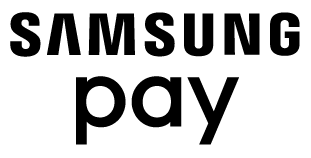
You can use your SLFCU Visa Signature® or Visa Platinum® credit card or Mastercard® debit card with Samsung Pay almost anywhere you can swipe or tap your card. Get the great features and benefits of your SLFCU card - right on your device. Here's how:
- Make sure your compatible Samsung device is updated with Samsung Pay.
- Take a photo of your SLFCU card with your device's camera, or enter it manually.
- Secure it with your fingerprint and backup PIN and you'll be ready to go.
See samsung.com/pay for eligible devices and more information about how to use Samsung Pay.
Available anywhere you can swipe or tap your card on select Samsung devices. See Samsung site for complete list. Samsung and Samsung Pay are trademarks or registered trademarks of Samsung Electronics Co., Ltd.
Go to main navigation

