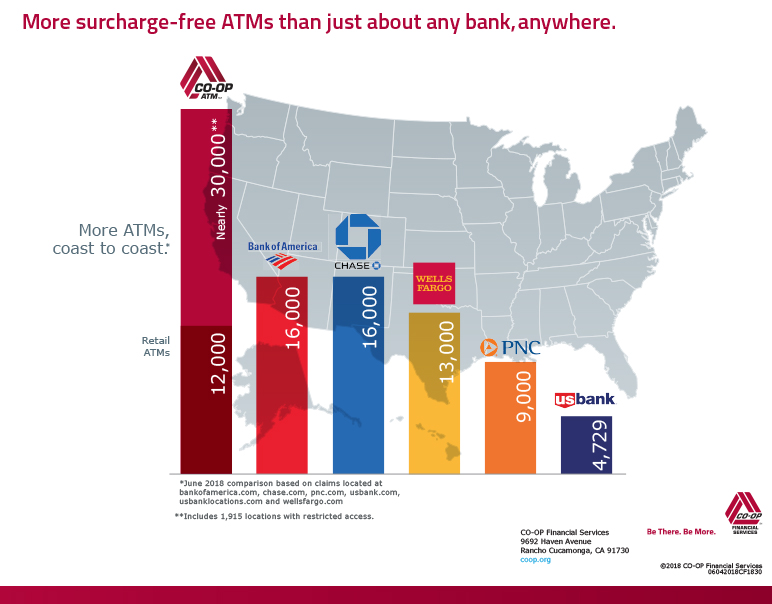Go to main content
Go to main content
Online Access |
Mobile |
|
Business Loans |
Credit Cards |
|
Join |
Business Resources |
|
|

Business Debit Cards
One Card Organizes Your Business Life
Business members with a checking account may request a free Mastercard® debit card. You can use it to make purchases anywhere Mastercard is accepted and withdraw cash at 30,000+ surcharge-free ATMs nationwide.
Our debit cards are protected with EMV chip technology as well as a magnetic stripe so you can shop with merchants that do not have chip-enabled payment terminals.
Apple Pay®, Google Pay™, and Samsung Pay® are available for SLFCU debit cards. Learn more about contactless payments with mobile wallets.
Activate your debit card: Call the number provided with your card or 800.947.5328.
Report a lost or stolen debit card: Call 800.947.5328.
If you receive a call regarding a blocked transaction on your debit card, please call 888.241.2440.
Apple Pay is a registered trademark of Apple Inc. Google Pay is a trademark of Google LLC. Samsung Pay is a registered trademark of Samsung Electronics Co., Ltd.
Mobile Wallets
Apple Pay®
Use it with your SLFCU credit card or debit card. Learn more.
Google PayTM
Google Pay is the fast, simple way to pay with your SLFCU credit card or debit card in stores and online. Learn more.
Samsung Pay® *
Using your SLFCU credit card or debit card is as easy as pulling out your phone. Learn more.
Other Wallets
Learn more about the latest in online checkout with Mastercard or Visa.
Apple, the Apple logo, and Apple Pay are registered trademarks of Apple Inc.
Google Pay and the Google Logo are trademarks of Google LLC.
*Only compatible with select Visa, Mastercard, American Express, and Discover cards from participating banks and qualifying Samsung devices. Check with your bank/issuer to ensure that your card is compatible, and check the Samsung Pay Support page for additional compatibility information regarding devices, carriers, and cards. Samsung and Samsung Pay are trademarks or registered trademarks of Samsung Electronics Co., Ltd.
Using Your Card When You Travel
Notify SLFCU Notify Slfcu of Travel Plans To Keep Your Cards Safe and Working
Your SLFCU credit card and debit card are protected by a system that detects unusual patterns of activity. Please let us know when you are planning a trip, especially one that takes you outside the U.S.
When activity is detected outside of your normal pattern, you’ll receive a phone call to verify the purchase is legitimate. Please provide us with your cell phone number so we can reach you when you’re away from home.
Card fraud is a widespread problem that you can help prevent. Call us at 505.293.0500 or 800.947.5328 or send a secure message in online banking, and we will make sure your cards are safe and continue working when you leave home.
Please provide the following information:
- Complete credit card or debit card numbers
- Countries to which you will be traveling
- The dates on which you will begin and end travel
Using your Visa® or Mastercard® credit card to make purchases overseas is a smart move. You'll be charged only the official exchange rate, plus a 1% international transaction fee.
Use your debit card worldwide anywhere Mastercard is accepted to pay for your purchase or get local currency from your checking account.
Please note that some foreign ATMs may not allow access to savings accounts. If you will be traveling outside the U.S., SLFCU recommends that you have a debit card attached to a checking account or use a credit card for purchases/transactions.
MasterRental® INSURANCE COVERAGE
Mastercard's MasterRental insurance coverage provides primary coverage (up to $50,000) for eligible rental vehicles when you use your SLFCU debit Mastercard Business Card to pay for the rental transaction.
MASTERCARD® IDENTITY THEFT ALERTS
Mastercard’s Identity Theft Alert program monitors your online identity and sends you an alert if it detects that your personal information has been exposed to potential fraud or theft. There is no charge to use this service. Members with an SLFCU debit card may register for the service at www.mastercard.us/idtheftalerts. The service will monitor the information you choose to provide, including:
- Credit and debit cards
- Social Security Number
- Driver’s license number
- Passport number
- Financial account information
- Email addresses
- Medical information
If Mastercard identifies a security issue, you’ll receive an email alert that includes details about following up with an Identity Theft Specialist.
Intuit TurboTax® DISCOUNT
Mastercard cardholders can save up to $20 on TurboTax federal products.
Visit turbotax.intuit.com/affiliate/mastercard1 and follow instructions to purchase the right version of TurboTax for your business.
Intuit QuickBooks® ONLINE DISCOUNT
Mastercard cardholders can sign up for a 30-day free trial and save up to 50% on QuickBooks Online products.
Visit intuit.me/quickbooks_mc and follow instructions to purchase the appropriate version of QuickBooks® Online for your business.
MASTERCARD® MOBILE RECEIPT MANAGEMENT
Mastercard offers a free Mobile Receipt Management application for all Small Business Credit, Debit and Prepaid cardholders in the United States.
MASTERCARD EASY SAVINGS® PROGRAM
Mastercard cardholders can save on gas, dining, hotels, and more for your business.
Visit easysavings.com for more details.
CARD CONTROLS
SLFCU offers an easier way to manage your SLFCU debit or credit card – right in online or mobile banking. Turn your cards on or off, set alert preferences, and more with our Card Controls widget.
Features include:
- Instantly turn your debit or credit card on or off to control when they can be used.
- Get notified when your card(s) are used or declined.
- Report your credit card lost or stolen and request a replacement card.
- Submit travel notifications for your SLFCU credit card.
- Transfer balances from other higher interest rate credit cards.
Start using these exciting features today! Log in to online or mobile banking and click on the Card Controls widget. Select the card(s) you wish to manage and complete the quick registration. Want to learn more? Read answers to Frequently Asked Questions at slfcu.org/CardControls.